Overview
![]()
Expense Budget Manager - Money Manager Expense and Budget - Expense Tracker - Free Monthly Budgeting
Income - Expense management is one of the sucking tasks in this fast moving arena but we can’t deny the fact that it is a most important task as well. This ultra modern app for income and expense manager helps you to track your money. Using this app you will come to know about the complete financial status of your earning and spending.
For the effective management of money you always hunt best expense manager app that can keep track of your funds. So this app make this task easier as the Graph presents by this application offer the clear picture of all the transactions done by you. You can easily make different categories of your daily basic needs like food, clothing, education, travel, entertainment, medical, others etc. So categorize your business expenses, personal expenses, travel expenses and many others by the Daily Income Expense Manager app and make your money balanced.
This is simple and insightful effort of tracking and managing your daily expenses quickly. This user friendly app will provide you full control on your money and make you able to monitor your budget efficiently. Daily Income Expense Manager is highly recommended if you want to have more control to manage your income and expense.
Features
- Simple and easy to access screen for income and expense with recurring transactions.
- Categorize different sources of income as well as expenditure.
- You can also visualize your expected expense and incomes of your recurring transactions.
- With recurring transactions you can simply avoid the stress to add similar expenses repetitively.
- Advanced reporting tool to view your transactions according to the date, daily, monthly and by category.
- This app also supports different currencies.
- As all records are presented in Graphs so you can view the detailed reports of all inflows and outflows more clearly.
Requirements
Android Studio
Android
SDK JDK/JRE
AdMob Account
Play Store Account
Instructions
Unzip Project File
Open Project File On Android Studio
Run Project
Change UI Design Colors, App Logo And Splash Screen Image For Reskin.
No reviews found!
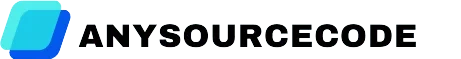
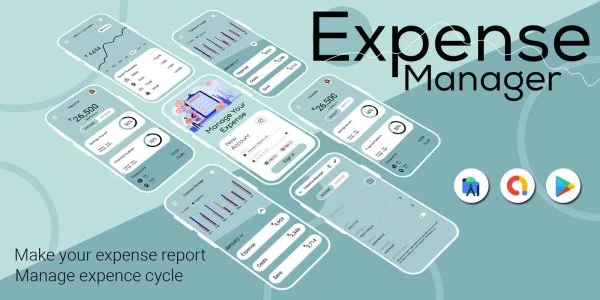




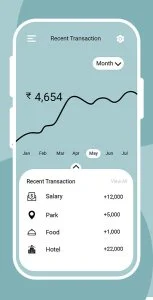










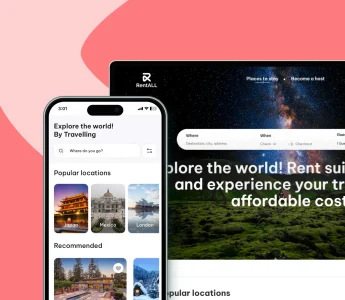









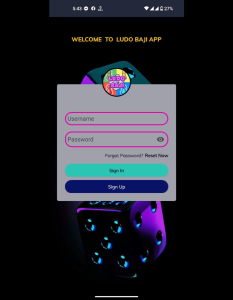



No comments found for this product. Be the first to comment!