Overview
Survey Bird is an online survey builder application. You can start your own SaaS business with Survey Bird. It includes many of the top features you can see in other survey builder applications in the market. Survey Bird supports 10+ different kinds of questions, users can customize the survey as per their needs.

How can the Administrator Earn Money?
As an Administrator, you can create various subscription plans and accept the payment via Stripe, Paypal, Offline payments.
Payment Methods (Buy Extended License)
You can accept the payment in 3 ways.
- Stripe
- Paypal
- Offline (Cash, Bank transfer, etc)
Question Types
- Multiple Choice
- Phone Number
- Short Text
- Long Text
- Yes/No
- Rating
- Date
- Number
- Dropdown
Survey Templates
Comes with 4 survey templates. You can add your own templates.
- Website feedback survey
- Hotel feedback survey
- Company satisfaction survey
- Client satisfaction survey
Top Features
Users
- Login.
- Update profile.
- Update password.
- Create, update, delete surveys.
- Update various attributes of a survey.
- Change the survey theme.
- Share the survey on social media.
- Analyze the survey results with the help of graphs and tables.
- Browse the pricing plans.
- Upgrade the subscription plan.
- Downgrade the subscription plan.
- Browse the survey templates.
- Buy the subscription via Paypal, Stripe, Offline.
Administrator
- Login.
- Update profile.
- Update password.
- Dashboard (Users by Day, Surveys by Day, Responses by Day).
- Manage users.
- Send Notifications.
- Manage the pricing plans.
- Manage the subscriptions.
- Extensions >> Stripe payment gateway.
- Extensions >> Paypal payment gateway.
- Extensions >> Offline payment.
- Extensions >> ShareThis Plugin.
- Settings >> Update your email, name, password, etc.
- Settings >> Update email SMTP configurations.
- Settings >> Update the application name, URL, etc.
- Settings >> Create, update, delete application languages.
- Settings >> Update the application locale.
- Settings >> Translate the application language.
- Manage the Surveys.
Demo URLs
Landing Page
Administrator
Login
Email: [email protected]
Password: password
Sample Surveys
Client satisfaction survey
Company satisfaction survey
Hotel feedback survey
Website feedback survey
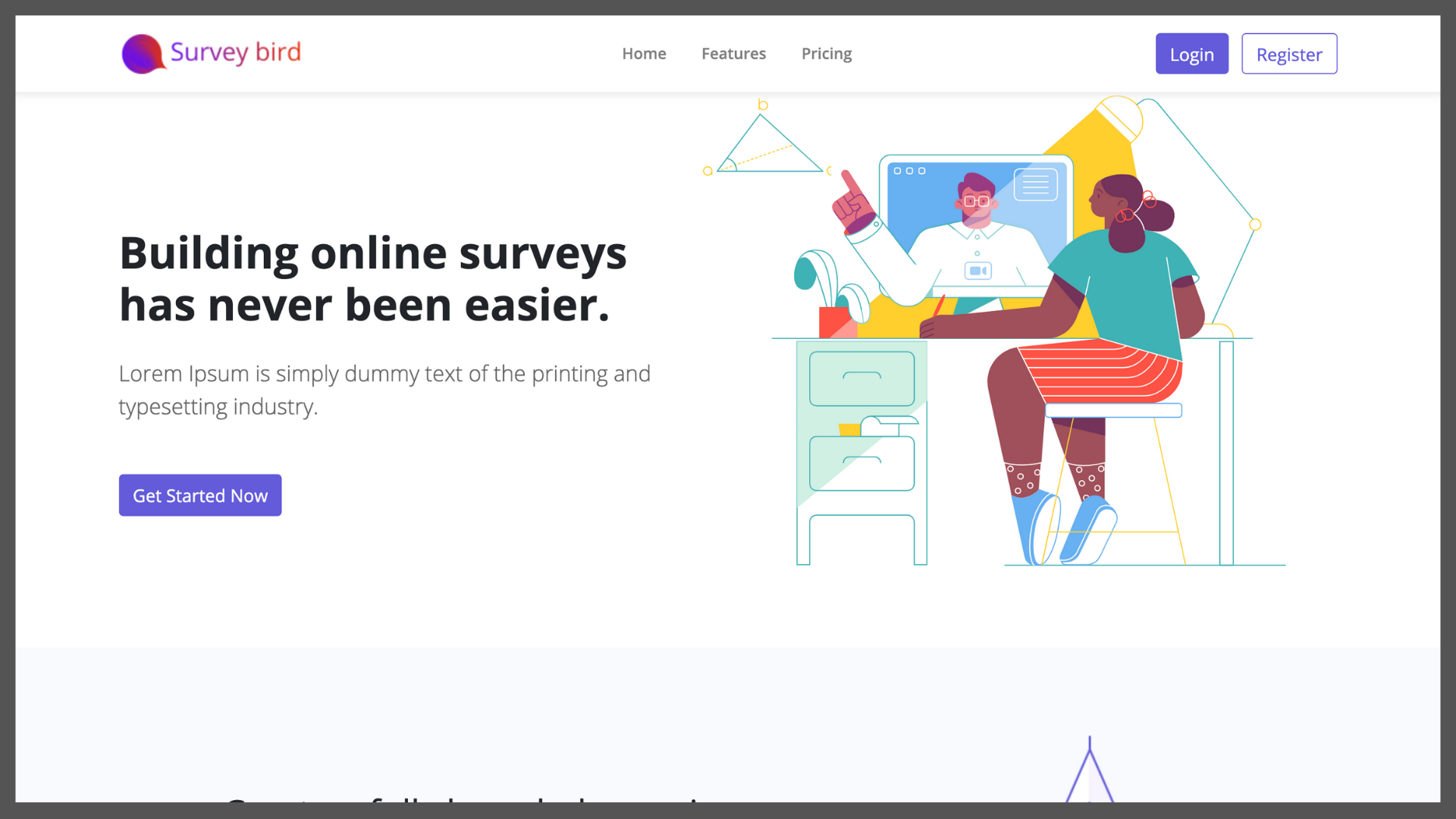
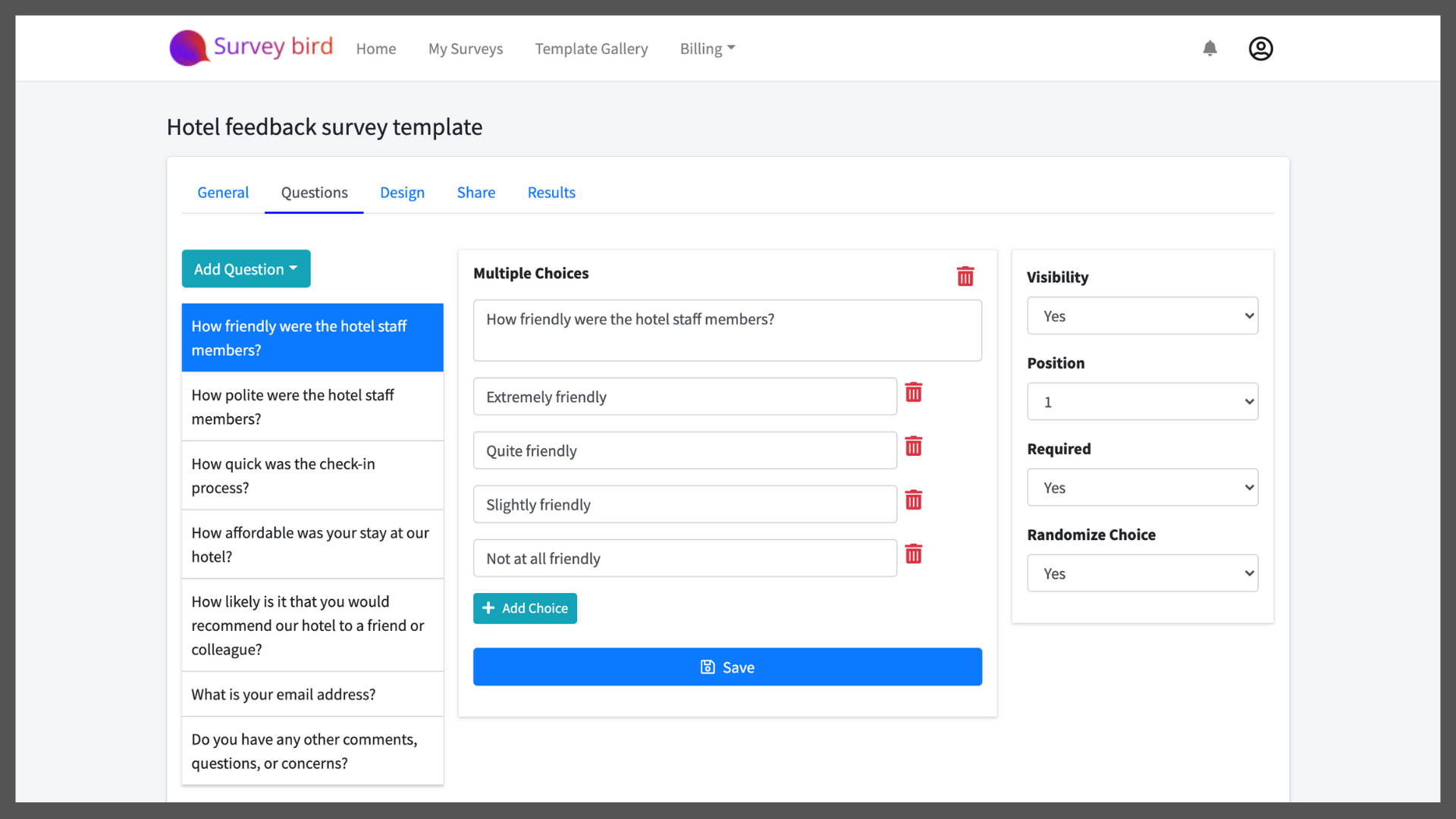
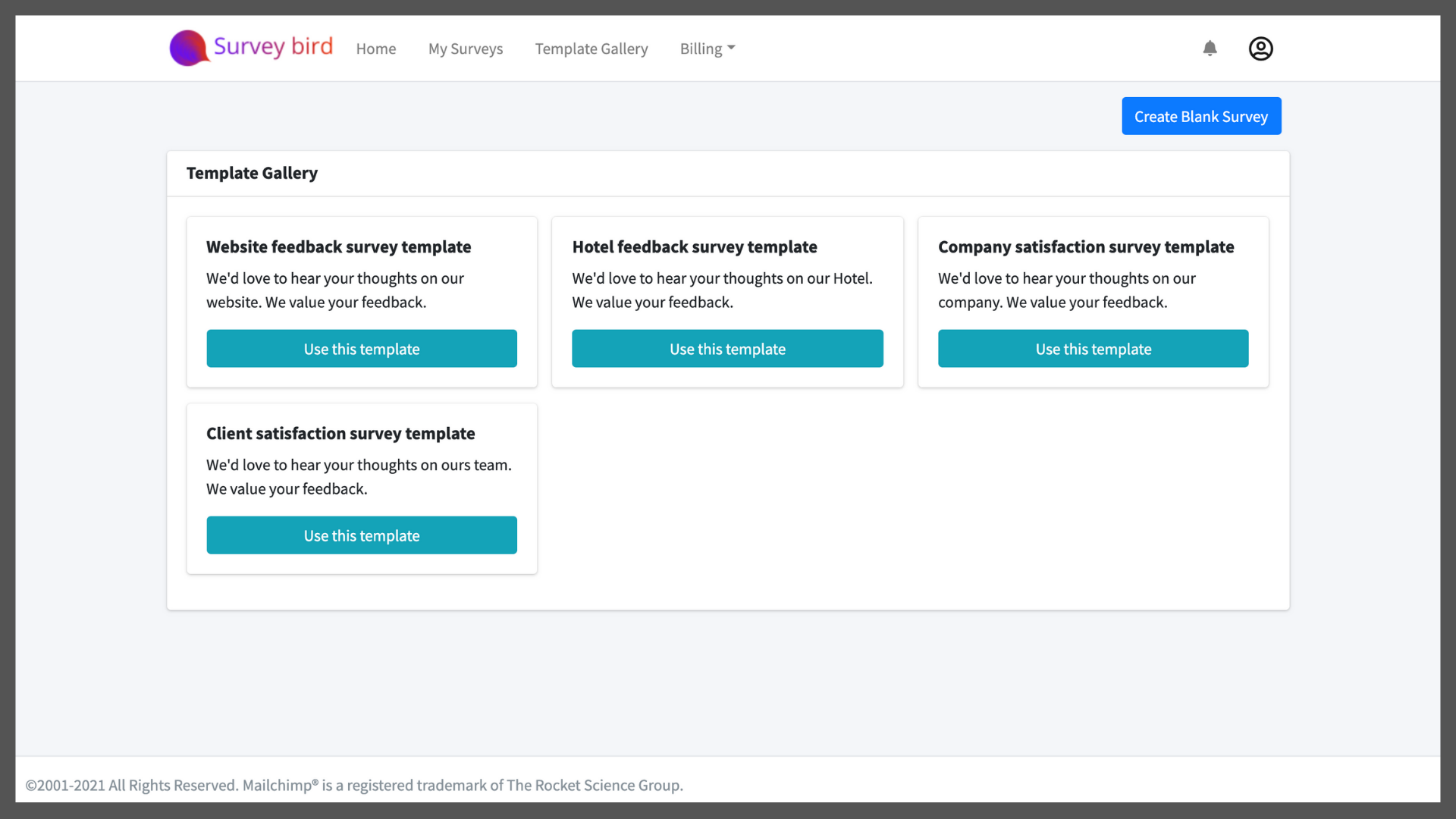
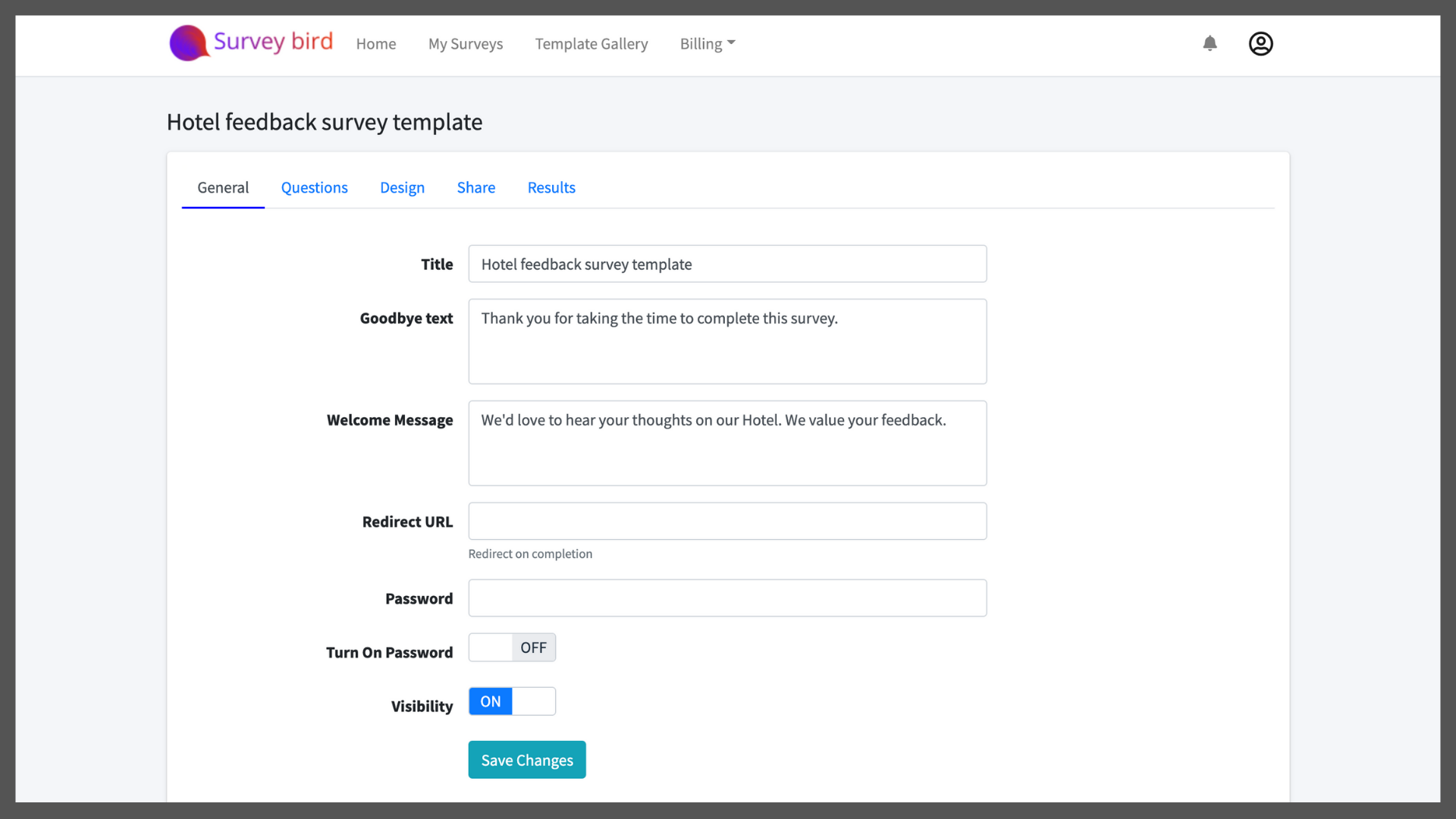
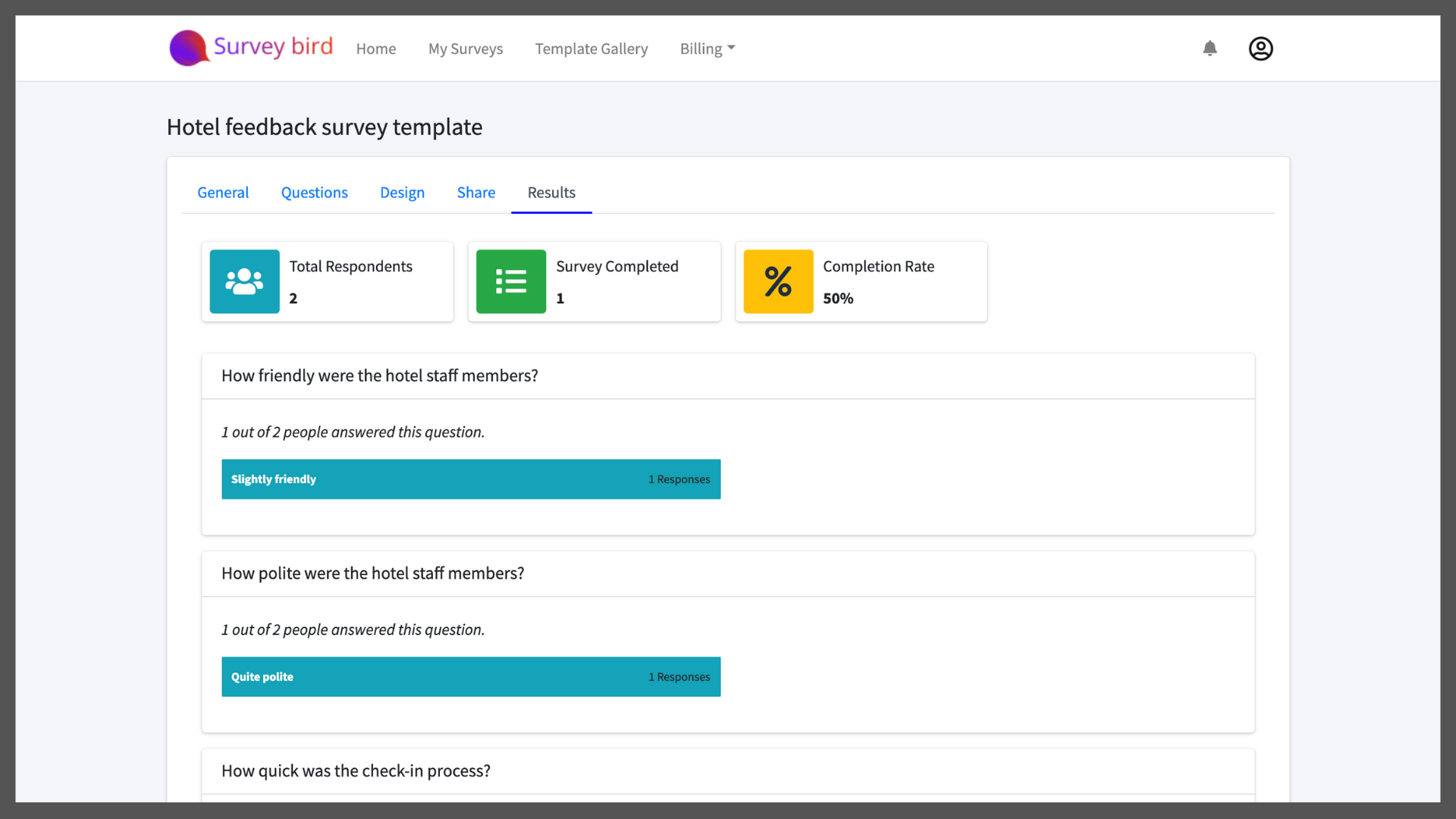
No reviews found!
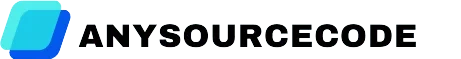
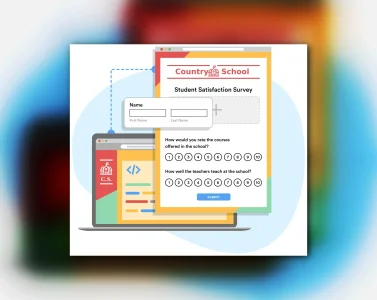
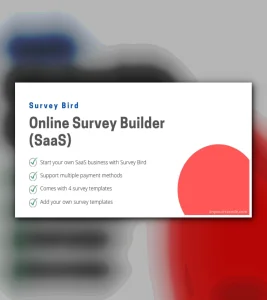




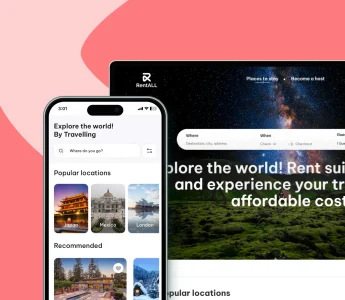





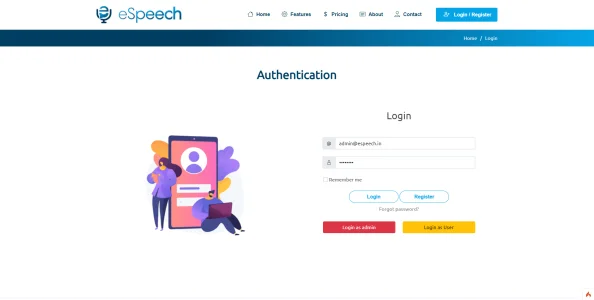

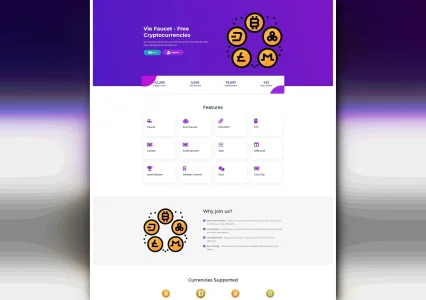
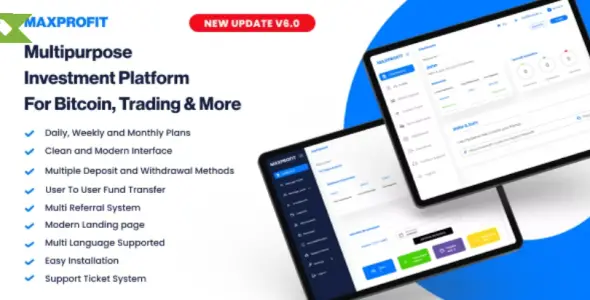
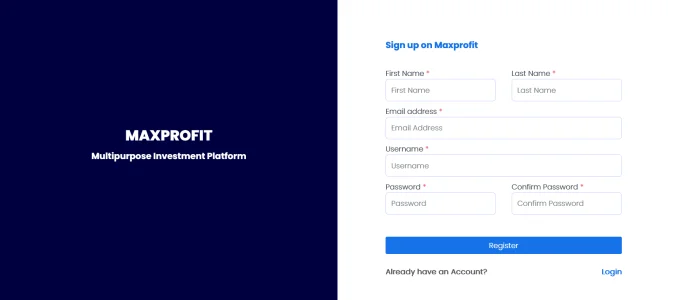
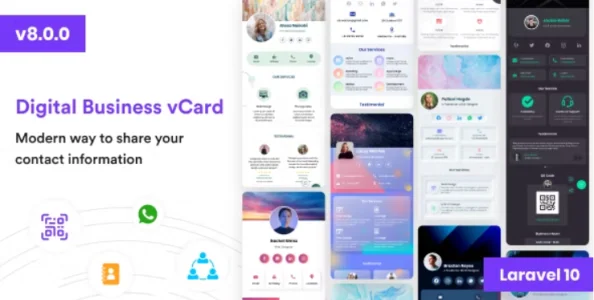
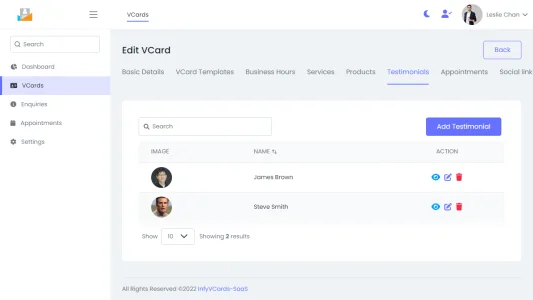
No comments found for this product. Be the first to comment!