Overview
Introduction
Newly developed Stories Sharing App that comes with multi-feature. Users can use it as Social Network App, Video Sharing App, and Story App on both android & ios. We’re a reputed Social media app development company & we provide the best social App services for Startups.
Download Demo
Demo Link
Features
- Save 100+ Hours
- Unique Design
- Google Maps Integrated
- Camera Integrated
- + More
Requirements
- Install Visual Studio Code
- Install Xcode
- Install Android Studio with the latest Android SDK, Android SDK Platform Tools, and Android SDK Build Tools
- Install the latest Flutter SDK
- Install the latest Dart SDK
Note: Android Studio is not required if using Visual Studio Code
Instructions
Using Visual Studio Code:
- Open Project in Visual Studio Code from File -> Open (Select project folder)
- Open pubspec.yaml file which is located in root directory, and click Get Packages
- Now, it’s ready to run the project
Using Android Studio:
- Open Project in Android Studio from Open an existing Android Studio project
- If the device is not shown in the Flutter Device Selection dropdown, go to File -> Project Structure
- Structure and select the latest Project SDK e.g. Android API 28 Platform
- Open pubspec.yaml file which is located in the root directory, and click Packages get
- Now, it’s ready to run the project
No reviews found!
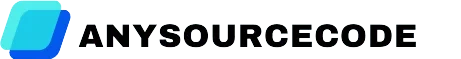








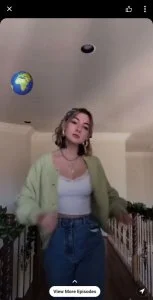











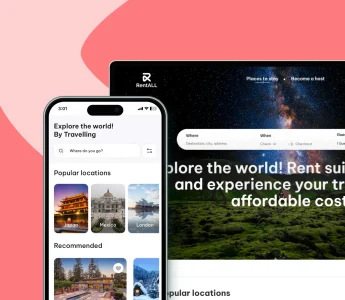





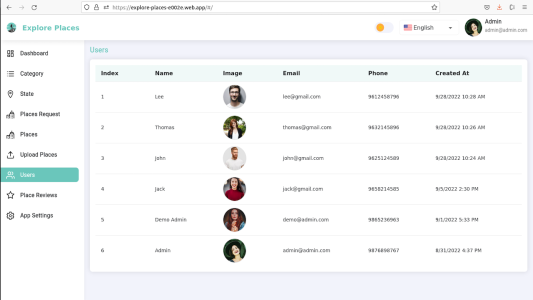



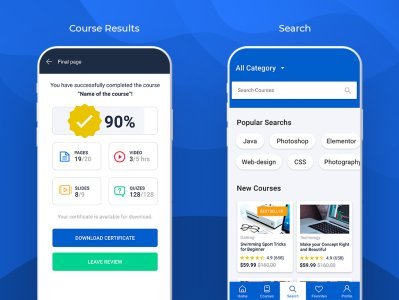
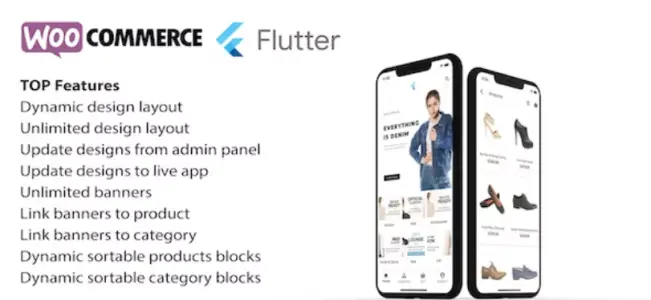
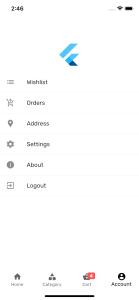

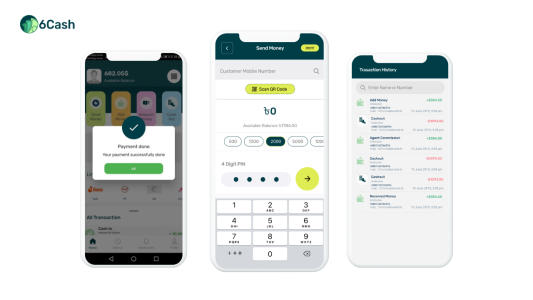
No comments found for this product. Be the first to comment!