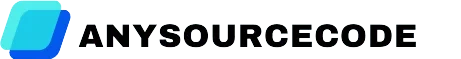Q: How do I initiate a Quote Request?
A: To initiate a quote request, simply click on the "Get Quote" button when you find a product of interest.
Q: How does the seller respond to my quote request?
A: The seller will promptly respond to your quote request by providing a price or bid for the requested item.
Q: What options do I have as a buyer after receiving a quote?
A: Upon receiving the quote, you have the following options:
- Accept: If satisfied with the price or bid, you can accept the offer and proceed with the purchase.
- Reject: If the offer does not meet your expectations, you can reject it, prompting the seller to submit a new bid.
- Cancel: If you decide not to proceed with the purchase, you can cancel the quote request.
Q: What happens if I reject the initial offer?
A: If you reject the initial offer, the seller may submit a revised bid, and you can once again choose to accept, reject, or cancel.
Q: How do I proceed after accepting the offer?
A: Upon accepting the offer, you can add the item to your cart and proceed to checkout.
Q: Can I apply discount coupons during checkout?
A: Yes, buyers have the option to apply discount coupons during the checkout process, allowing them to avail special offers and promotions.
Q: Are transactions flexible and secure?
A: Absolutely. Our platform ensures flexibility and security throughout the quote request and purchase process, enabling smooth transactions between buyers and sellers.
Please feel free to reach out to our support team if you have any Qs or require further assistance. We are committed to providing a seamless and transparent experience for all our users.
Thank you for choosing anysourcecode.com!